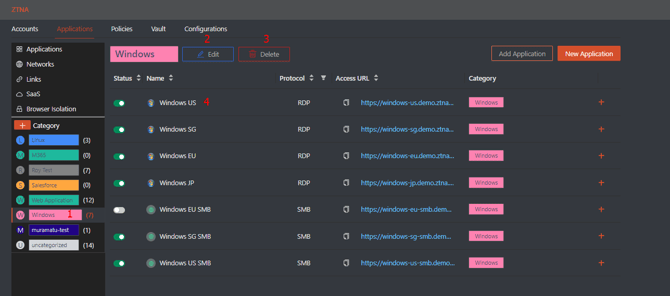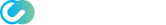- Support Center
- Safous ZTA Admin Guide
- Application
Application Category
The application category will be helpful for administrators to easily map every application registered in Safous ZTNA based on specific characteristics (e.g., app type, app access, privilege, etc.). This require login to https://portal.safous.com.
Change Category Parameter of the Application
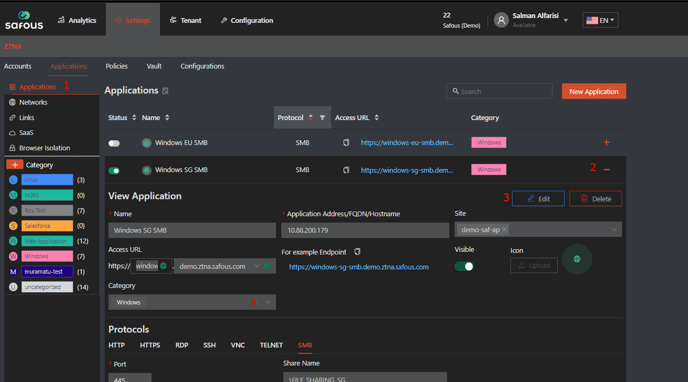
- Click Settings > ZTNA > Applications > Applications
- Click the plus sign (+) on the application, which will expand the information for that specific application
- Click "Edit"
- Now you can edit category of the application
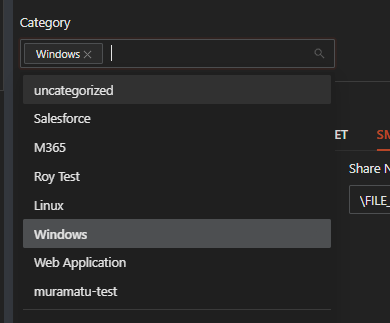
Add or Modify a Category
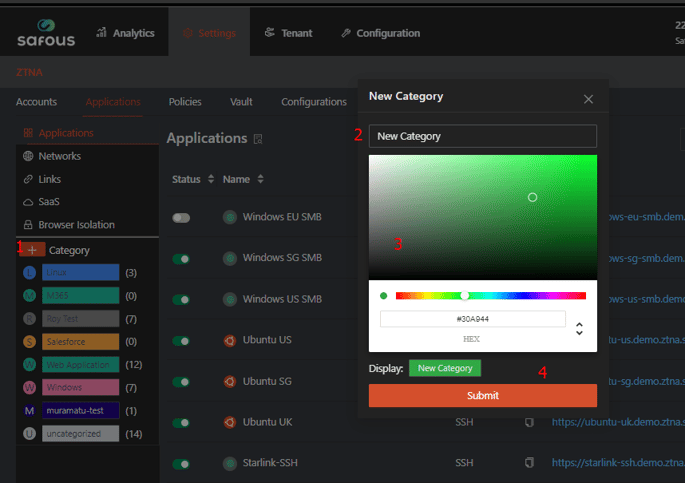
To add new category,
- Click (+) icon in sidebar menu of "Category"
- Then fill up the "Category Name"
- Also choose color of the category
- Then click submit
To modify an existing category, click on the category you want to modify, then change the name and/or color of that category.