Creating Policy with MFA Option
Enabling MFA for application access allows you to determine whether users who have not already completed MFA (be it through their own MFA, your IdP, or local MFA) must undergo MFA to access resources or applications under a specific policy. To implement this, please follow the subsequent steps.
- Login to Safous Admin portal
- Navigate to Settings tab > ZTNA > Policies > Policies then click on New Policy button.

- Once clicked, it will expand all the options for policies that can be used for application authorization.

- The policy name is a required field and must be distinct from any other policy name.
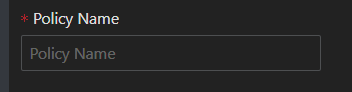
- The MFA access policy, by default, will have the enabled (green) toggle.
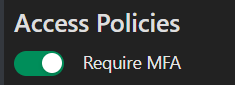
- You can disable the MFA policy by clicking the toggle, which will then turn gray. Be aware that disabling the MFA means that access to all applications authorized by this policy will no longer require MFA.
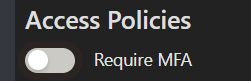
- For the users, applications, categories, and configuration, fill in or select the options you wish to map. Then click "Save."

- You will receive a success notification once the policy has been added.
