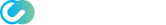[ZTA] Swith over group's status
Navigate to Settings > ZTNA > Accounts > Groups. You will see this page:

Explanation of the page:
- Button to search a group: If you click it, a pop up for searching a group name will appear.

- Button to disable or enable the group.
- Expand Button: Use this to see group information, and also to modify or delete the group. If you want to delete the group, click Delete button, and a confirmation pop-up will appear. Click OK if you are sure you want to delete the group.