License Information
If you need to check your current Safous ZTNA license, you could do that from admin user, please check these KB down below about Admin access:
- Login to https://portal.safous.com
- Go to Settings tab> ZTNA
- In Configurations, choose License
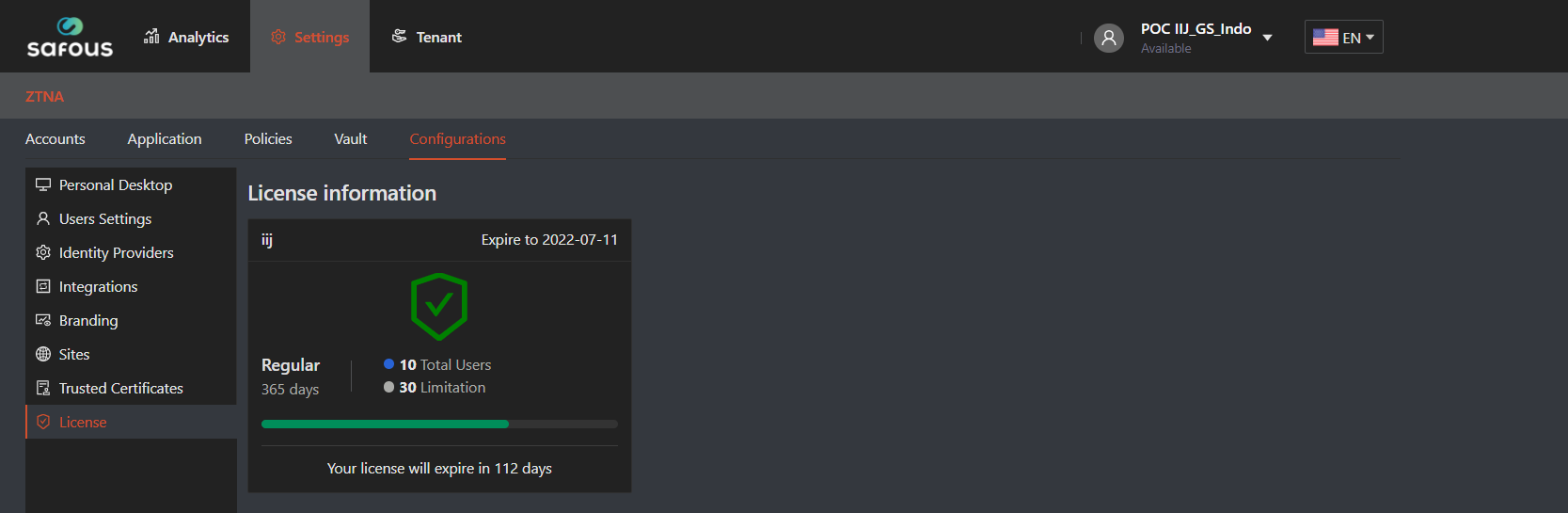
- You can see the detail about license that binds to company name

- License expiration date

- Total days of the license validity

- Number of seats that being used and availability

- How many days left until the license will be expired
