User Portal - Recording Page
Safous ZTA provides visibility into user activities via generated logs and session records for logging and auditing purposes. This article aims to provide an overview of the Recording Page, where stored user activity records are accessible for auditing. For information pertaining to logging can be found in this article.
Recording Page displays the list of recorded user session per application. The recording starts from the time they accessed an application until they close it. You can choose to play or delete a specific record from the list.
To access the recording page, you can go to https://recordings.<tenant>.ztna.safous.com. Please note that it will only be accessible to the user(s) that has been granted access to the page.
Note:
- Once a user is granted access to the page, they must log out and then log in again to gain initial access. Subsequent access requires no such process.
- Users with access privilege can view all recordings from all users. Therefore, it is advisable to grant access exclusively to individuals who are authorized, such as auditors.
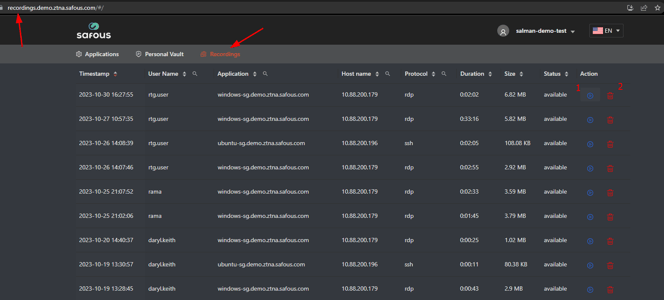
Remarks:
- Play button
When you click "Play" button, a confirmation prompt will appear. Click OK, then the recording of the session will play. - Delete button
When you click "Delete" button, a confirmation prompt will appear. If you click OK, then the record for the session will be deleted.
Here is an example video demonstrating how to access the recording page and play the records.