Silent Installation of Safous Agent
- Go to user portal of your tenant
- Download MSI Agent. It will be saved as "<your tenant>.msi" file
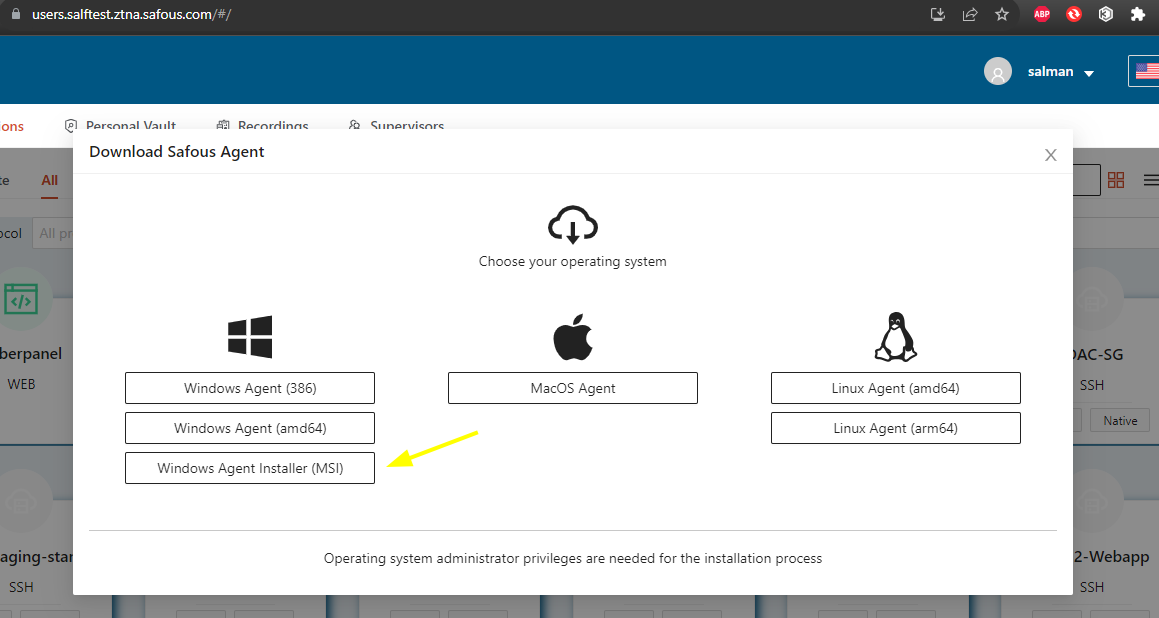
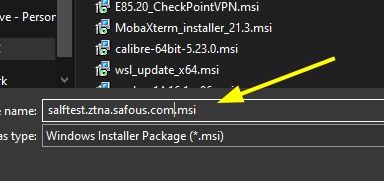
- Run this command on Windows Power Shell (Run as Administrator)
- msiexec /qn /i "<Path to Installation File>/<your tenant>.msi" TENANT="https://<your tenant>"

- msiexec /qn /i "<Path to Installation File>/<your tenant>.msi" TENANT="https://<your tenant>"
- Check the installation (in Start Menu and tray icon)
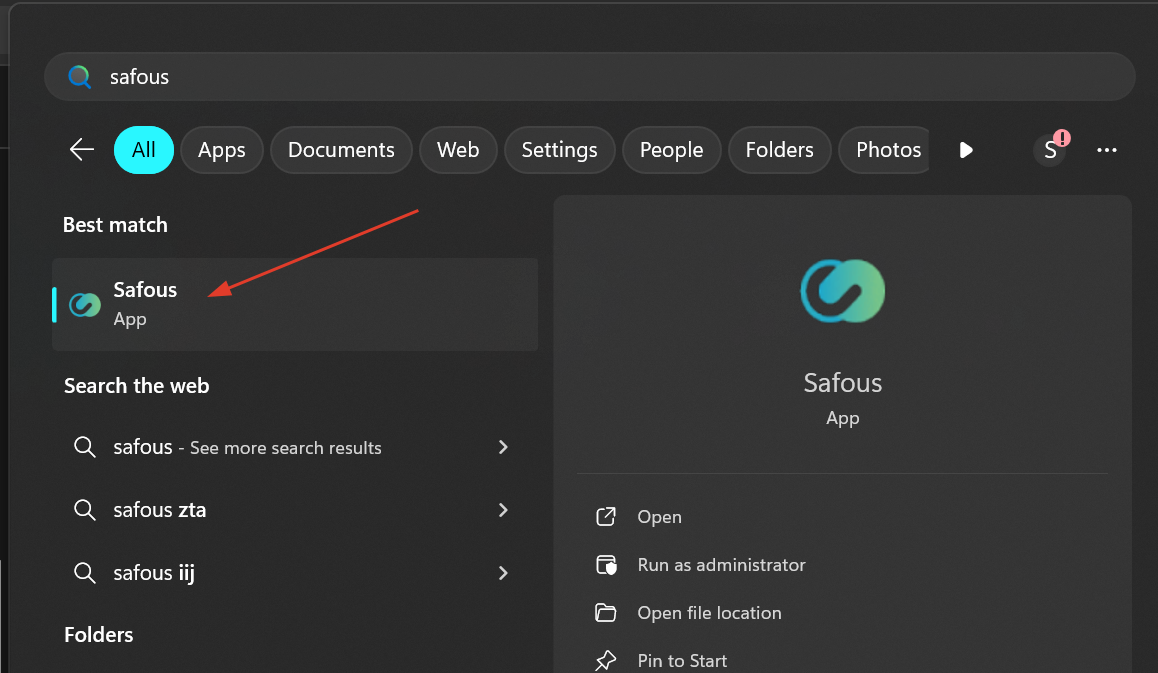
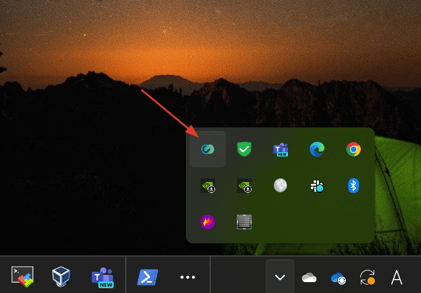
- Try to connect
- Done.