Supported Policy for SMB App
In policy there are some configuration that specifically available for each type of application. This article intended to shows what are the configuration option that can be choose for SMB Application. Before that,
you need to have admin user to create policy, please check these KB down below about Admin access:
- login to https://portal.safous.com
- Go to Settings tab> ZTNA
- In Policies, click on New Policy button
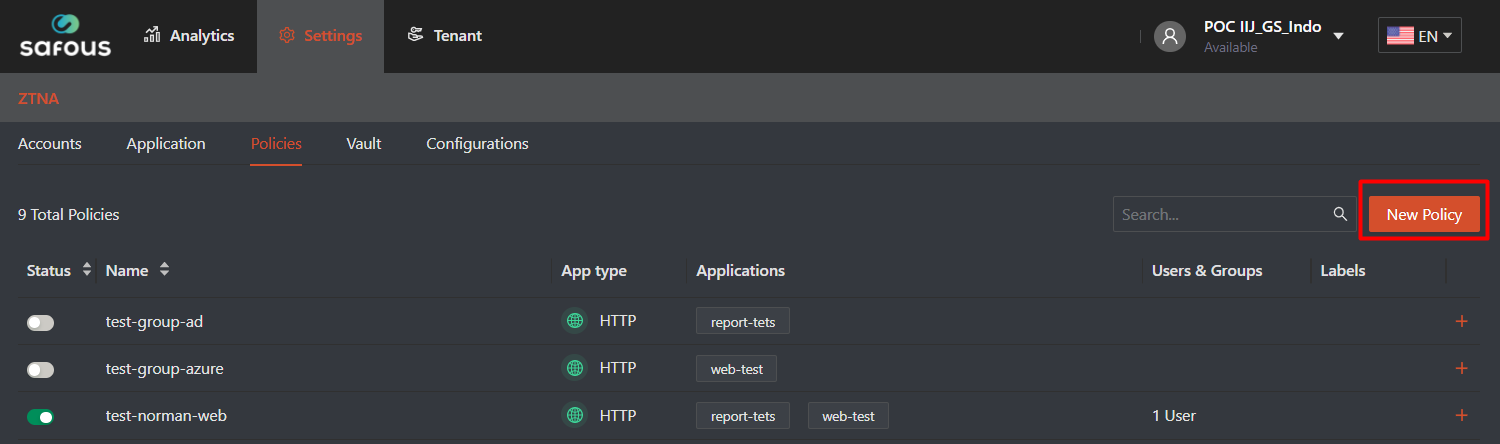
- Once clicked, it will expand all the option for policy that can be use for application authorization
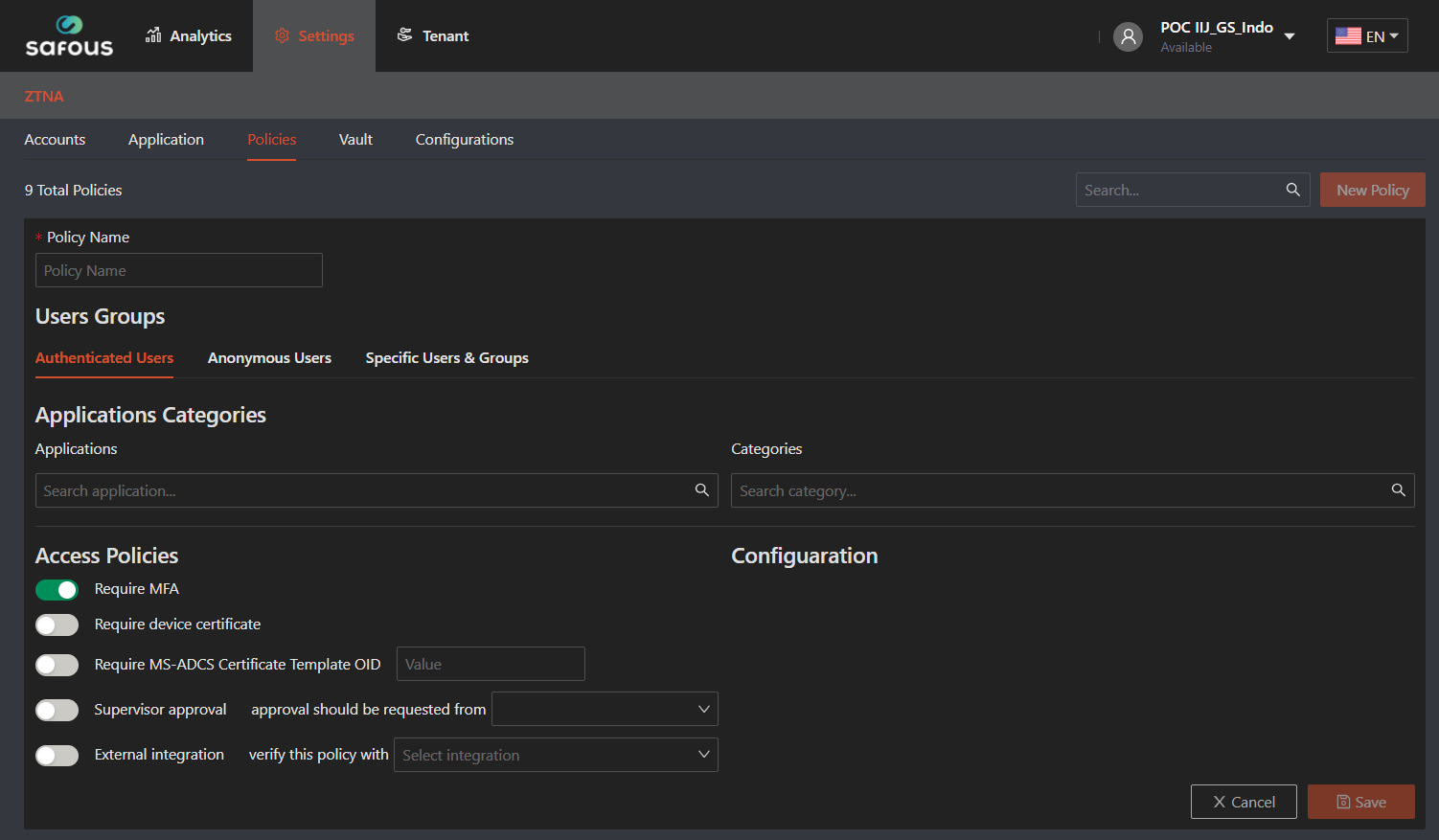
- When you select application that has SMB types, then some configuration can be choose
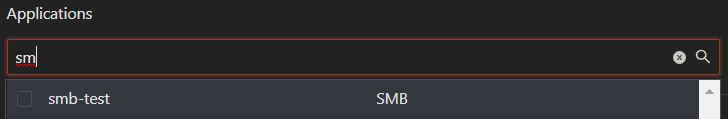
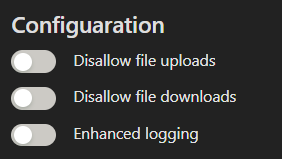
- Disallow file uploads enables the SMB app to deny upload function to the server, so it will be like read-only privilege or download only shared folder
- Disallow file download enables the SMB app to deny download function from the server, it will be useful for drop file only shared folder function
- Enhanced logging, useful if you want to get more information from the logs what files/data being uploaded or downloaded