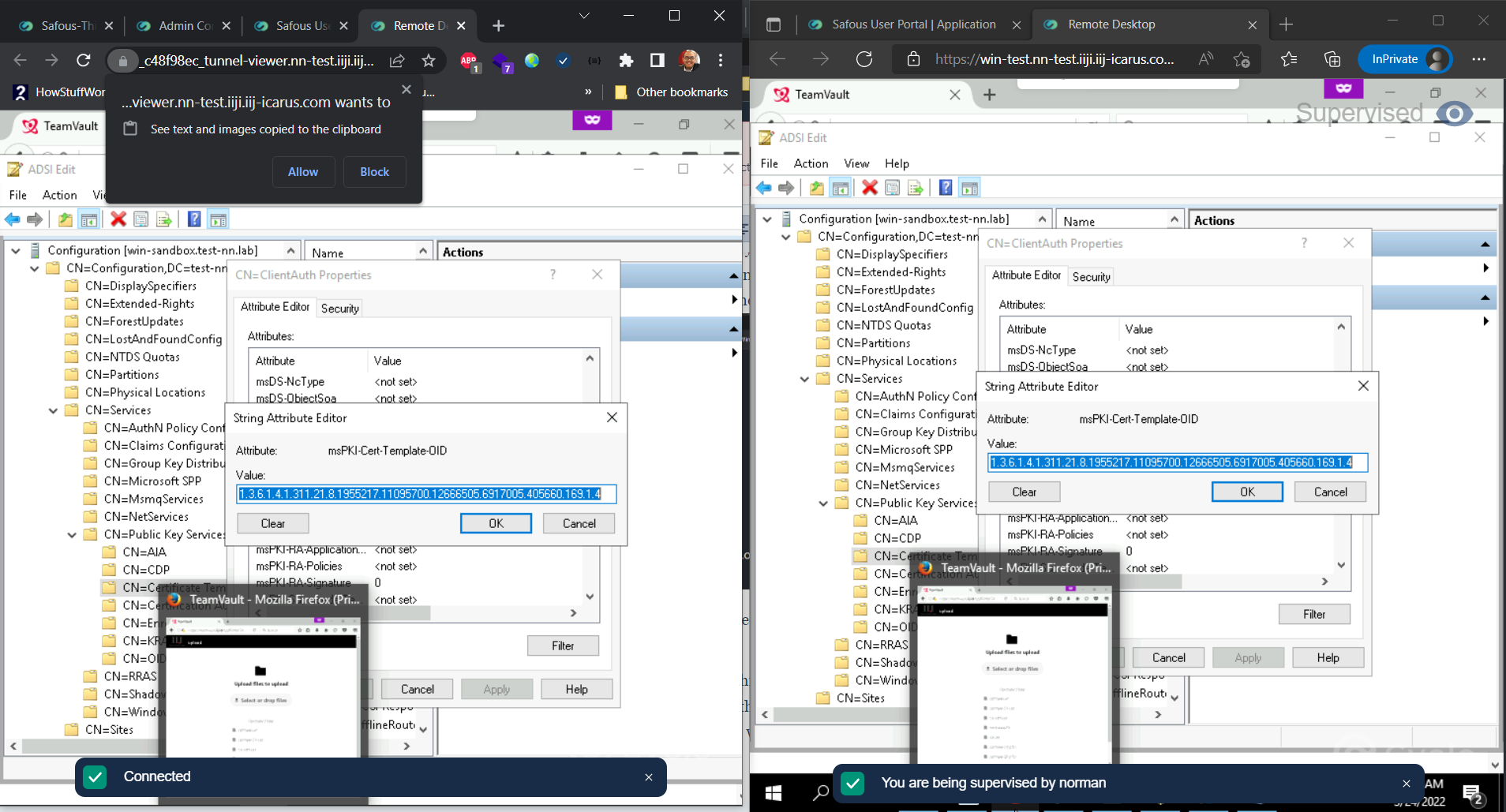Supported Policy for VNC App
In policy there are some configuration that specifically available for each type of application. This article intended to shows what are the configuration option that can be choose for VNC Application. Before that,
you need to have admin user to create policy, please check these KB down below about Admin access:
- login to https://portal.safous.com
- Go to Settings tab> ZTNA
- In Policies, click on New Policy button
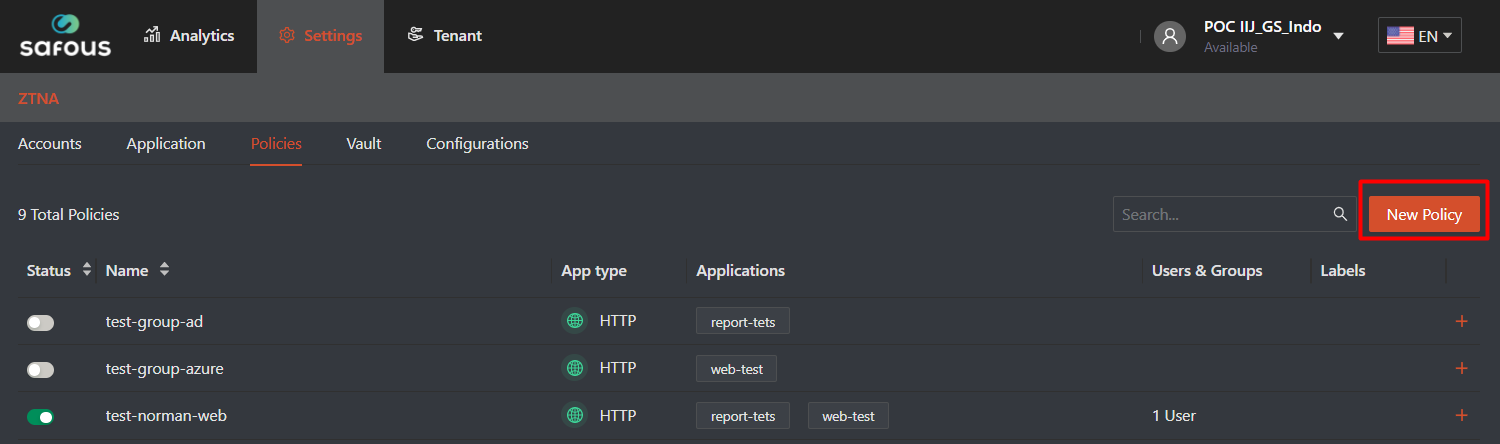
- Once clicked, it will expand all the option for policy that can be use for application authorization
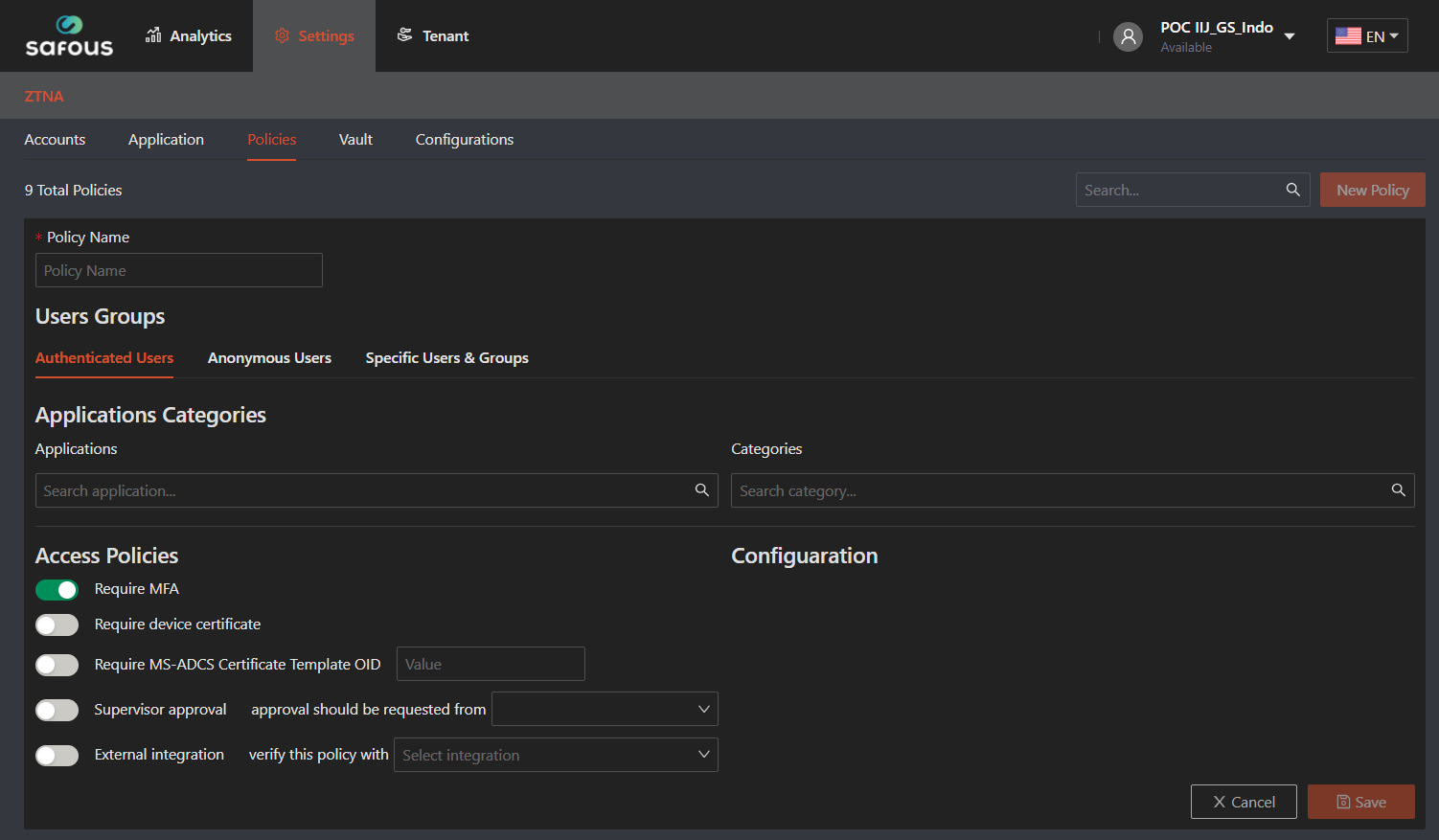
- When you select application that has VNC types, then some configuration can be choose
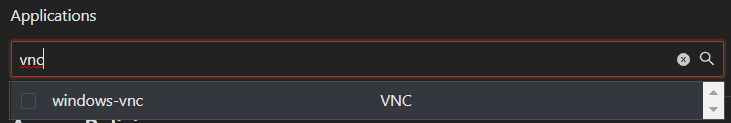
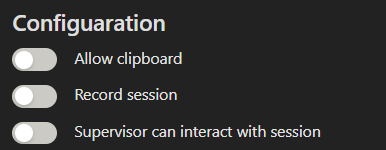
- Allow clipboard configuration will enables you choose to allowed or disallowed clipboard/copy function from TELNET session on remote node. If you enables it, then whenever you open the session there's this kind of notification
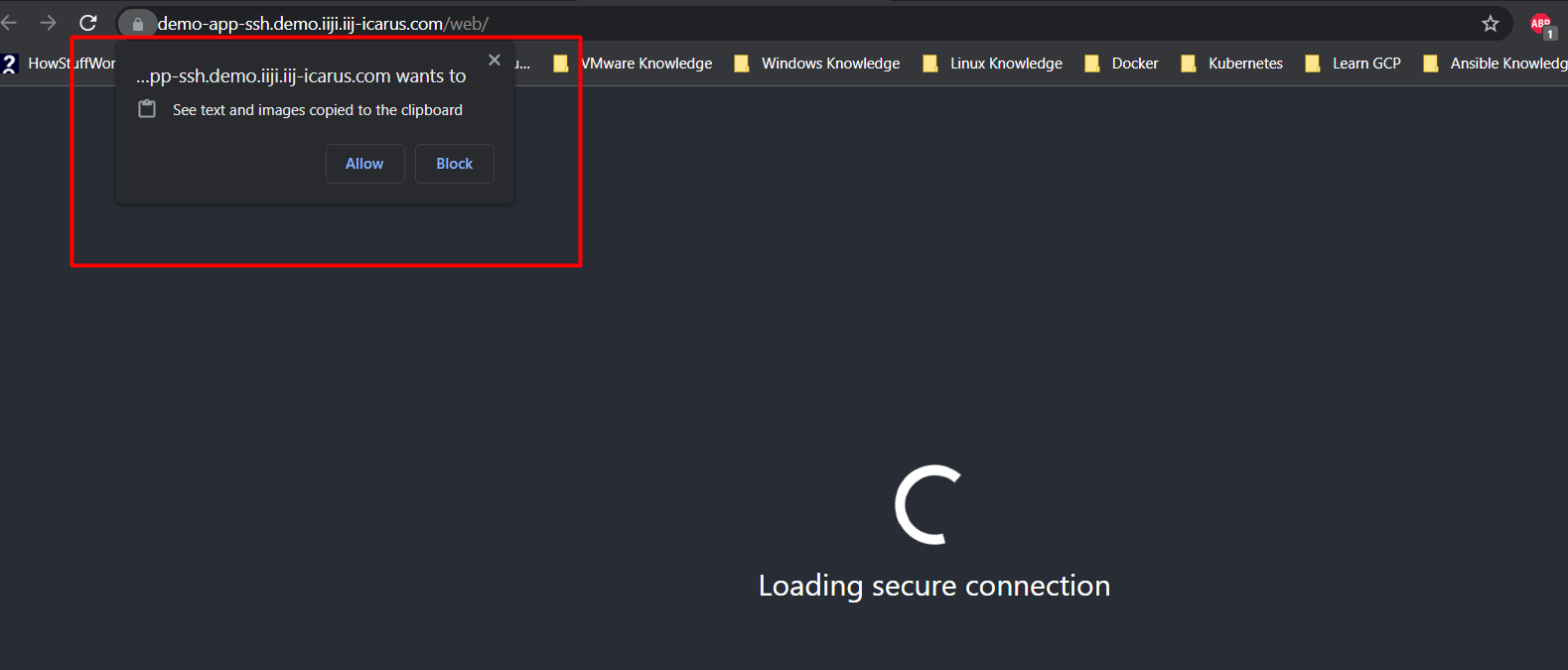
- Record Session, basically it allows you to record every session the details can be found here
- Supervisor can interact with session, this function requires to enable supervised user policy access first. When enabled, then the supervisor who approved the session, can see what the requestor doing and can interact with the session. When being supervised, there's a notification at the bottom, here's the example (left - supervisor , right - user being supervised)