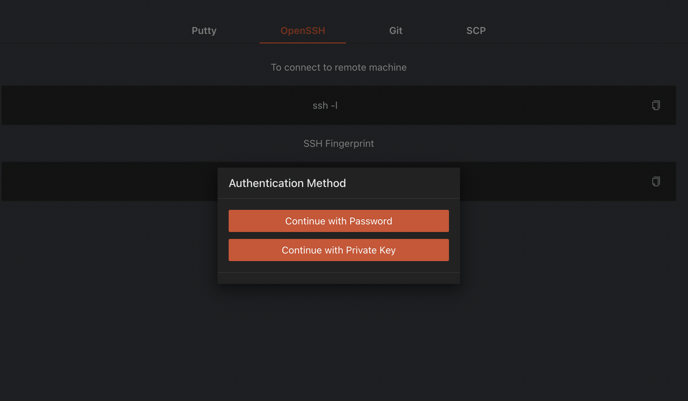User Portal version 1.2.5 release notes
This release includes App Gateway version 3.3.3.
Updates
- drive/23 : display loading icon during uploading file
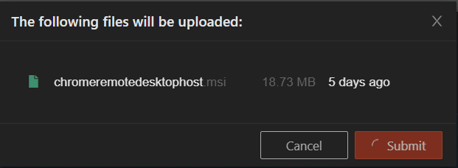
- login/101 : display loading icon when click "Sign in" button
Bug fix
- login/94, 104 : When initial configure MFA, only the MFA method selected in the identity provider is displayed. For example, the identity provider selected only Phone number, display only Phone number for MFA
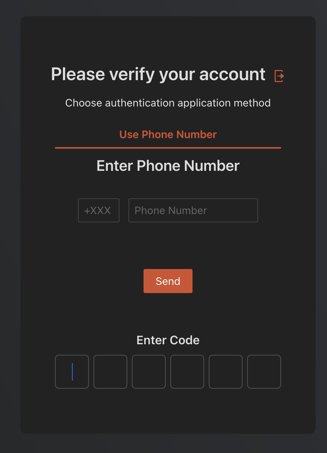
- ssh/19 : display dialog of authenticate method if single sign on settings is disabled