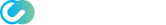This caused by default key type has been changed since OpenSSH 8.8 specification. Ubuntu 22.04 bundles with OpenSSH 8.9, while ssh-rsa (the most used key type) has been disabled since OpenSSH 8.8.
Detail of OpesnSSH release can be found in here (https://www.openssh.com/txt/release-8.8)
Currently Safous ZTNA remote access for SSH still using the old key type (ssh-rsa), in order to do workaround for this issue, you can follow this steps:
- Access to the remote target of Ubuntu 22.04 server via console or any other method that you have
- Run this command to edit SSH service daemon configuration (or you could use your favorite text editor application other then Vim )
sudo vi /etc/ssh/sshd_config - Add these parameter inside of that configuration file
HostkeyAlgorithms ssh-rsa
PubkeyAcceptedAlgorithms +ssh-rsa - Save it
- Restart the SSH service daemon
sudo systemctl restart sshd - If everything are going smoothly, then you can try to access again from Safous to remote access SSH to Ubuntu 22.04