[PRA][ZTA] Applications/Networks
This article helps you to configure a new network-based application in the Safous ZTA environment
- Go to the Settings > ZTNA.
- In Applications, choose Networks.
Several columns and buttons will appear as follows:
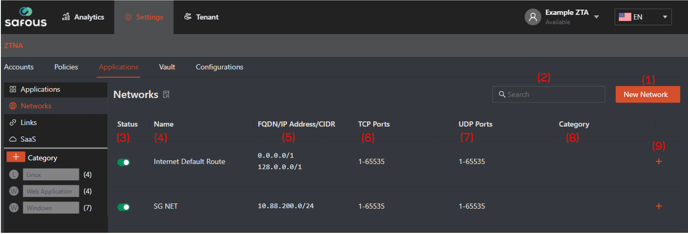
(1) New Network: Click this button to register a new network application.
(2) Search field: Search for a network application by its name.
(3) Status: Shows the status of the application, whether it is on (enabled) or off (not enabled).
(4) Name: Shows the name of the network application.
(5) FQDN/IP Address/CIDR: Shows all the FQDN/IP address/CIDR of the network application.
(6) TCP Ports: Shows the list of TCP ports to be opened and accessed for the application. Can be defined with a port range, or use a comma (,) as a delimiter.
(7) UDP Ports: Shows the list of UDP ports to be opened and accessed for the application. Can be defined with a port range, or use a comma (,) as a delimiter.
(8) Category: Shows the list of categories associated with the network application.
(9) Expand/Shrink Button: A '+' button to expand and a '–' button to shrink the network application's detailed information.
Clicking the + button will show several configuration parameters as follows:

(1) Edit button: Allow modification of the network application's configuration.
(2) Delete button: Delete the network application.
The following parameters also need to be defined during a new network application registration:
(3) Name: Name of the network application.
(4) FQDN/IP Address/CIDR: Address of the application. Enter a new line as a delimiter for each address.
(5) Site: Select the list of sites where the application should be published and accessed.
(6) TCP Ports: Define the list of TCP ports to be opened and accessed for the application. Can be defined with a port range, or use a comma (,) as a delimiter.
(7) UDP Ports: Define the list of UDP ports to be opened and accessed for the application. Can be defined with a port range, or use a comma (,) as a delimiter.
(8) Category: Select the list of categories to associate with the application.
(9) Policies (Condition and Action): Define the policy to be applied to the application.
- Accounts: Define the entities that should be applied to the policy.
- Condition: Select the access condition that should apply to the policy from the list of available conditions.
- Action: Select the configuration that should apply to the policy for the network application from the list of available actions.
(10) Status: Set the status of the policy. Toggle on to enable, toggle off to disable