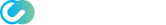Dashboard

- Active Users: List of users currently logged into the tenant's user portal.
- License Information: Containing information on number of maximum users and currently provisioned users, and license expiry date.
- Top Access Location: The country from which most of the user is accessing.
- Filter top access location: last 7 days or last month
- Map that shows the top access location
- Active Users & Sessions on browser isolation
- Top access applications, can also be filtered either last 7 days or last month.
ZTNA
Activity Logs
Activity log shows users and session events.

- Date & Time: Date & time of the event
- App Gateway: ID of the App Gateway where the event happens
- Username: Username who trigger the event
- Authority: Policy name who authorize the event
- Application: Application name that is being triggered
- Status: Status of the event (allowed/rejected; successful/unsuccessful authentication; etc.)
- Country: Country of the user (detected by IP geolocation)
- IP Address: Public IP address of the user
- Download Activity Log: Download activity logs into file in CSV or JSON format
- Auto Refresh: Auto refresh log shown in the page
- Period of time of the logs shown in the page
Audit Log
Audit log show events in Admin Portal, also event related with recording.

- Date & Time: Date & time of the event
- Username: Username who trigger the event
- Action: Action type of the event (update/read)
- Object Type: Type of object that's being triggered (Policy, Account, Application, Recording, etc.)
- Object Name: Name of the object that's being triggered (Policy name, Account name, Application name, Recording description, etc.)
- Result: result of the action (success/failed)
- Download Audit Log: Download audit logs into file in CSV or JSON format
- Auto Refresh: Auto refresh log shown in the page
- Period of time of the logs shown in the page
System Log
System logs show events related with the backend process of the App Gateway. It shows health check status of the applications, also status of the App Gateway (IDAC).

- Date & Time: Date & time of the event
- App Gateway: ID of the App Gateway where the event happens
- Authority: Backend process that authorize the event (Health Check/System Alert)
- Application: Application name that is being triggered
- Status: Description of the event
- Download System Log: Download system logs into file in CSV or JSON format
- Auto Refresh: Auto refresh log shown in the page
- Period of time of the logs shown in the page
Users Log
Users log contains information about users: their data, their active session, last login, and top applications accessed.

- Status of the user (enabled/disabled)
- Username of the user
- Phone number of the user
- Provider: IdP that stores the user identity. Local means user identity stored in IDAC.
- Active Sessions: contains information of the active sessions done by the user.
- Last login: date and time of last login done by the user
- Auto Refresh: Auto refresh log shown in the page
- Media that's used by user to do the session (Web Browser/Safous Agent). the prompt also has option to terminate the session.


- Dropdown button that will show login count, top 10 applications accessed, and top 10 of source IP or location of the user.

Applications

- Status of the applications (enabled/disabled)
- Health: healthiness of the application. More info about application health check.
- Name of the application
- Protocol that's used by the application
- Access URL of the application
- Application Category
- Dropdown menu that will show top access to that application

- Search tool for application name
POP Status
- POP Name: Name of the ZTA POP, represented by the name of the country or region in which POP resides.
- Status: Status of the POP in that country/region, whether it is currently up (green checkmark) or down (red cross).
- SLA: The expected uptime of the POP.
- Last Update: The timestamp of the most recent check conducted to monitor the POP status.
Browser Isolation
Application

- Status of the applications (enabled/disabled)
- Application Name
- URL of Application
- Current active session
- Dropdown button that will show data of running session, also has option to terminate the session.

Users

- Username of the uses
- Date & time of last session done by the user
- Current active session done by the user
- Dropdown menu that will show (1) data of current active session done by the user (including option to terminat the session), and (2) usage of past session done by the user


POP Status

- POP Name: Name of the SBI POP, represented by the name of the country or region in which POP resides.
- Status: Status of the POP in that country/region, whether it is currently up (green checkmark) or down (red cross).
- SLA: The expected uptime of the POP.
- Last Update: The timestamp of the most recent check conducted to monitor the POP status.