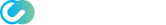- Support Center
- Safous WAAP Developer Guide
- Android SDK Development Guide
Getting Started With Android SDK
Get the Android SDK
First, you should add the Safous WAAP Android SDK to your project. Visit WAAP Admin Portal to get the latest version of our SDK.
Adding the SDK to Your Project
After obtaining the SDK, insert it into your project's app/libs directory (<project>/app/libs) in your Android project.
Embedding the SDK in the Gradle Module
Now, open your build.gradle file (<project>/build.gradle) in Android Studio. Then, in the root-level Gradle file, include the SDK files that you have obtained as dependencies. The syntax is provided below:
implementation files('libs/SafousWaap.aar')
Now you may continue with these articles: