[PRA][ZTA] Analytics/Applications
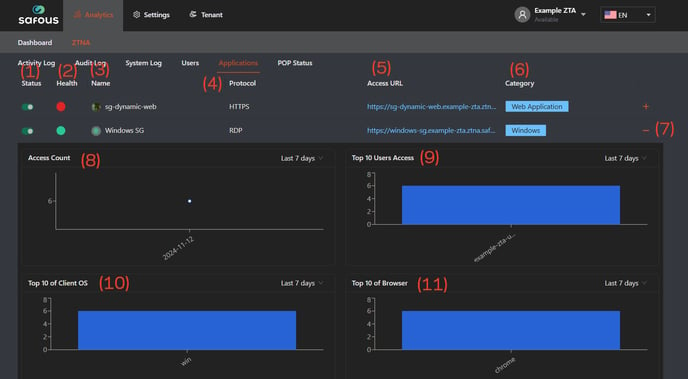
- Status: Indicates whether the application is enabled or disabled.
- Health: Displays the health status of the application. For more details, refer to this article.
- Name: Shows the application's name.
- Protocol: Specifies the protocol used by the application.
- Access URL: The URL of the application proxied by Safous ZTA.
- Category: Lists the category of the application.
- Expand/Shrink Button: A '+' button to expand and a '–' button to shrink the view.
- Access Count: The number of times the application was accessed by users within a specified interval (last 7 days or 1 month).
- Top 10 User Access: Lists the top 10 users who accessed the application within a specified interval (last 7 days or 1 month).
- Top 10 Client OS: Displays the top 10 operating systems used by users to access the application within a specified interval (last 7 days or 1 month).
- Top 10 Browsers: Shows the top 10 web browsers used to access the application within a specified interval (last 7 days or 1 month).