User Portal - Accessing Telnet based Application
This article serves to guide you on how to access a Telnet application through Safous user portal. Before you proceed, please ensure the following prerequisites has been met:
- A user account created by an admin. Please refer to this article.
- User has been successfully enrolled and MFA has been set-up. Please refer to this article.
- Admin has created policy mapping for app and user authorization. Please refer to this article.
- A web browser to open User Portal
After logging into the user portal, you will see a list of accessible applications. To enable quick access to the telnet application, click on the 'Select protocol' bar and choose 'Telnet.' This action will filter the list to display only Telnet-based applications.
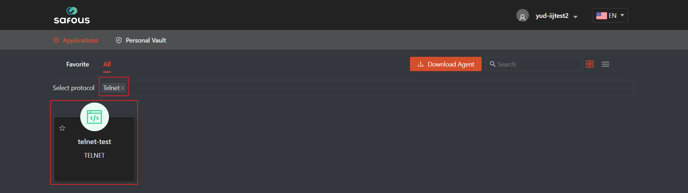
Click the application, and a new tab will open, allowing you to access your Telnet application via Safous ZTA.

Here is an example video demonstrating how to access a telnet-based application through Safous user portal.