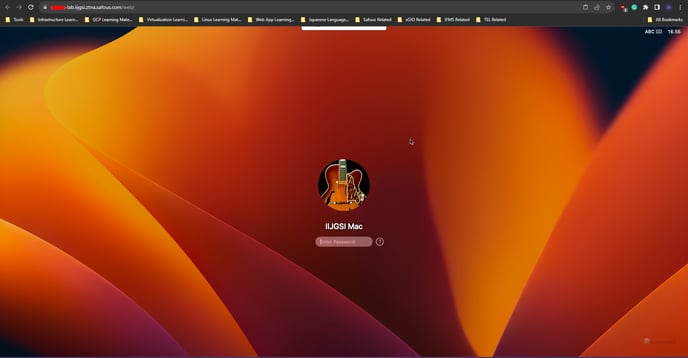User Portal - Accessing VNC-based Application
To access VNC applications that you create, you need to ensure the following:
- Users have been created by admin; please refer to this guide.
- Users have already enrolled in MFA and can log in properly; please refer to this guide.
- Admin has created policy mapping for app and user authorization; please refer to this guide.
- Your favorite web browser to open the User Portal.
Once you logged in, you will be shown all the applications that you can access. Choose the VNC-based application that you have created.
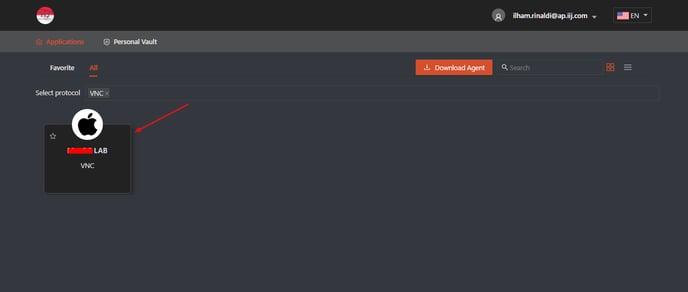
After clicking the VNC-based application, the VNC session will open in a new tab of your browser.